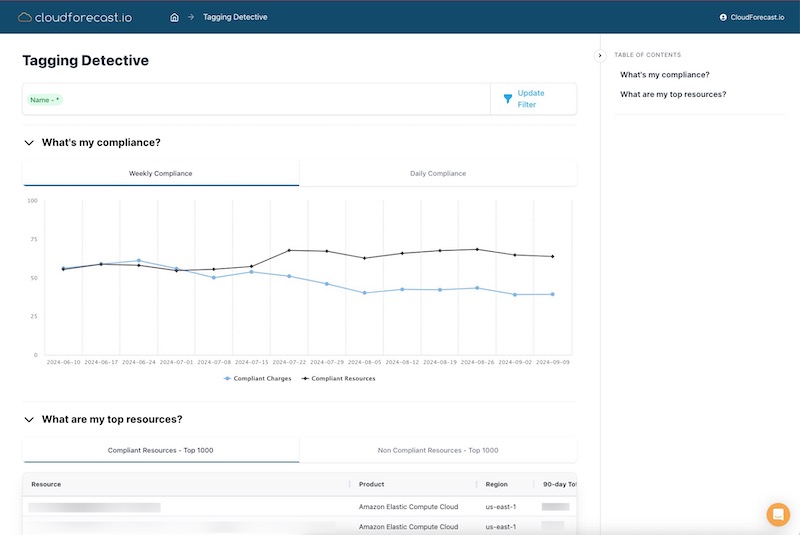Tagging Center
Ensuring your AWS resources are properly tagged can be challenging and time-consuming, requiring effort to build reports, analyze data, and identify gaps in your tagging policy. With CloudForecast’s “Tagging Center,” we’ve built a set of dashboards and reports to help you quickly identify gaps in your tagging and ensure compliance:
- Tagging Compliance: Provides a summary of resources that aren’t following your tagging strategy, along with dashboards and reports on the current state of your tagging policy.
- Overview Graphs
- Non-Compliant Resources
- Tagging Detective: Offers cost visibility dashboards based on specific tag keys and values.
All our dashboards and reports within the Tagging Center have unique URL links, making them easily shareable across teams for a focused view.
Tagging Compliance
To get started, click ‘Create Compliance Report’ and enter the tagging strategy your organization wants to track:
- Enter in a Compliance Report Name
- You’ll have options to filter by “AWS Products” or “Sub-Accounts”
- Under the ‘Tags’ section, enter your organization’s tagging strategy by selecting the AWS tag key and/or value you want to track for compliance.
- Under the values, you have the option to “Include All Values” that roll up to the Tag Key
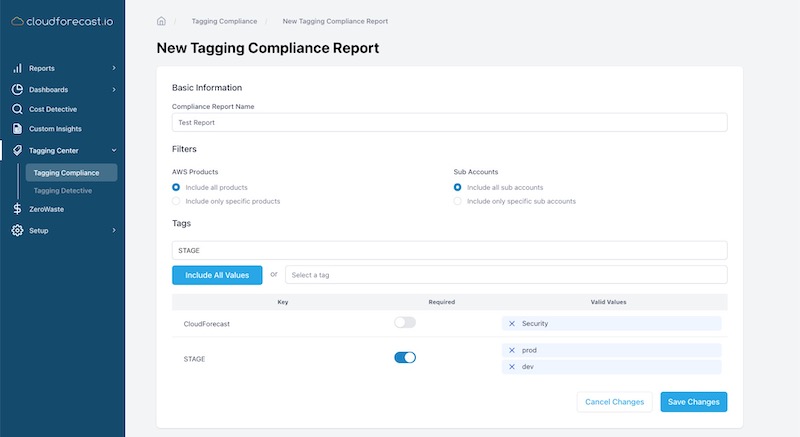
Overview Graphs
The ‘Overview Graphs’ section will help you answer five key questions about your organization’s current tagging compliance:
- What is my Overall Compliance?
- What’s my Compliance by Accounts?
- What’s my Compliance by Products?
- What’s my Compliance by Tags?
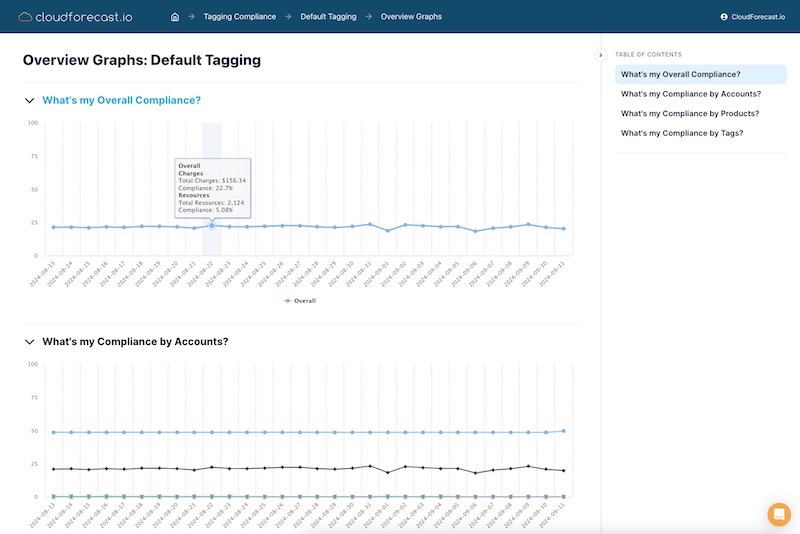
Non Compliant Resources
The ‘Non-Compliance Resources’ table provides a summary of all resources that aren’t meeting compliance. The table includes columns for
- Resources
- Account
- Product
- Region
- Cost (7-day Total Cost & 7-day Average Cost)
- Missing Tags
You can also apply product, sub-account, and cost filters to further refine the report.
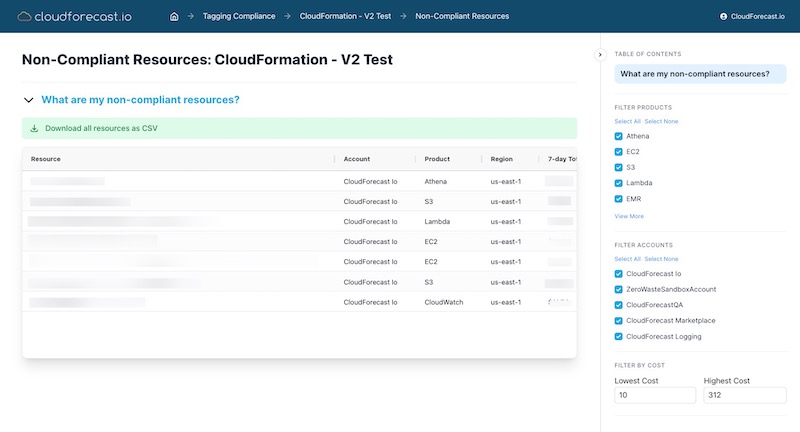
Tagging Detective
Our tagging detective tool provides a set of dashboards by tag key and/or value to help you answer the following questions:
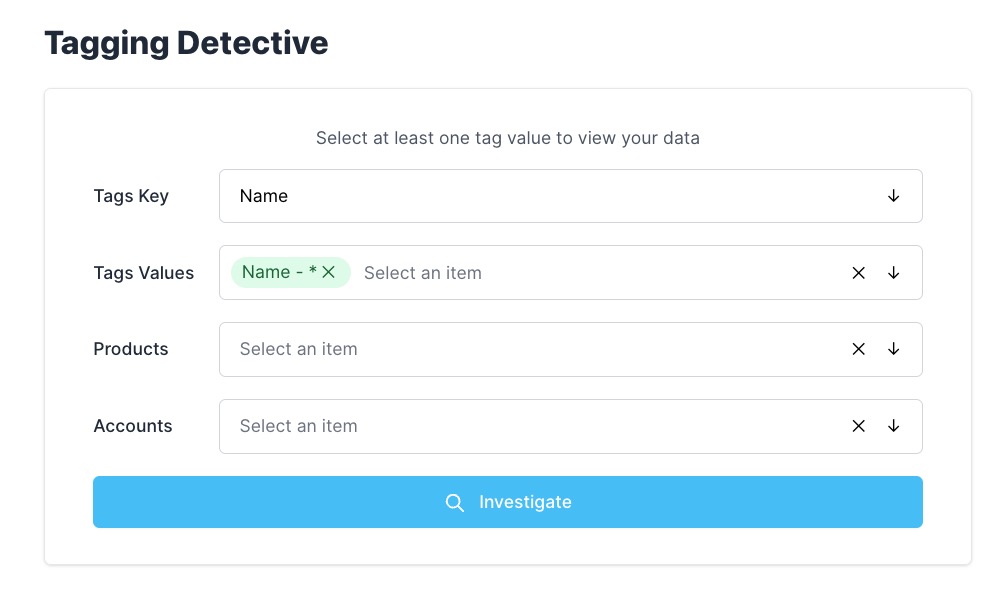
- What’s my compliance? View your weekly and daily compliance trends.
- What are my top resources? Identify the most expensive resources associated with the selected tag key and/or value.