AWS Cost Management Guide for CFO’s

Modern CFOs are intimately involved with IT given the digitization of just about everything. As a growing number of companies transition to the cloud, Amazon Web Services (AWS) is quickly becoming one of the largest line items on a budget. This transition can be challenging if you’re not familiar with cloud cost models, forecasts and budgets.
Let’s take a look at how to model and manage AWS costs to better understand and forecast them and prevent cloud sprawl. In this article, you’ll learn the following:
- AWS Cost Modeling
- AWS Pricing and TCO analysis tools
- AWS Discount Programs
- AWS Saving Plan
- AWS Reserved Instances
- AWS Enterprise Discount Programs
- AWS Cost and Usage Report (CUR)
- AWS Cost Management Tools
- AWS Cost Monitoring and Financial Governance
Modern CFOs must have an in-depth understanding of cloud cost modeling and forecasting as it continues to dominate IT budgets.
AWS Costs Modeling
AWS Cost modeling is fairly straightforward for conventional on-premise solutions and data centers, but cloud-based infrastructure poses new challenges. The total cost of ownership, or TCO, involves analyzing the pricing models of cloud service providers and accurately planning capacity requirements overtime to project costs.
The best way to model AWS costs is measuring application or workload-specific costs rather than looking at departments. If that’s not feasible, you can work with departments indirectly when asking them to create an application-level cost plan. You should aggregate all of this data in a single location to best understand costs and trends.
When analyzing usage statistics, you should look at peak resource usage to come up with a required base capacity. These are the predictable baseline requirements that should constitute the majority of the costs.
AWS Pricing and TCO Analysis Tools
AWS provides a few free internal tools to help you get costs modeling right. If you’re looking for a straight forward overview of AWS pricing and the economics of each AWS service price, start here on AWS Pricing Page: https://aws.amazon.com/pricing/.
If you’re looking to create a TCO (total cost of ownership) analysis and get an estimate of your costs, the AWS Pricing Calculator is free to use: https://calculator.aws/.
If you want to go more in-depth, we’ve written a few guides on pricing as well on a few services and ways to reduce costs:
- RDS Pricing and Cost Optimization Guide
- S3 Pricing and Cost Optimization Guide
- EMR Cost Optimization Guide
- AWS CloudFront Pricing and Cost Optimization Guide
AWS Discounts Programs
Once you have a model of your AWS costs, AWS provides three different programs to help you lower your overall costs if you can commit to a specific amount: AWS Savings Plan, AWS Reserved Instances and AWS Enterprise Discount Program.
AWS Savings Plan
If you can commit to using a specific amount of computing resources, AWS Savings Plans can help significantly lower your costs as a hybrid between the Enterprise Discount Program and Reserved Instances. The biggest benefit over Reserved Instances is that you don’t have to apply commitments to specific instances.
AWS Reserved Instances
Without going to deep (we wrote about AWS Reserved Instances here), AWS Reserved Instance also provides a % of discount if you can commit to a certain amount. However, the major knock on RI’s that we hear a lot from our users is the inflexibility of its application across its coverage (region) and instances. This makes it a very difficult and time consuming job for your engineers to ensure the full utilization of Reserved Instances.
The Duck Bill Group wrote up a good article on this subject: AWS Begins Sunsetting RI’s Replaces them with Something Much Better
AWS Enterprise Discount Program
The AWS Enterprise Discount Program is a discount program that Amazon provides to customers that qualify. The information is sparse on this program, but we’ve found from our users that it’s a total spend commitment over a number of years in exchange for a discount. As mentioned, not everyone qualifies for this discount!
In conclusion to this, we’ve found it’s a good idea to review AWS costs on a monthly or bimonthly basis and compare them to the planned budget to ensure that you’re within the allocated expenditure for cloud usage. The results of these assessments can help guide the implementation of governance controls to keep costs under control and avoid so-called cloud sprawl — or uncontrolled costs.
Also, knowing the plan forward with your engineering team and working along side them on this topic will pay for itself with these three discount program that Amazon provides (Savings Plan, Reserved Instances and EDP).
AWS Cost & Usage Report (CUR)
So, what is AWS cost and usage report? Resource usage reports are the best way to keep track of AWS costs and should be monitored on a regular basis. Using cost allocation tags, you can easily define what resources belong to what department, application and/or workload. You can then filter costs and usage with these tags to easily quantify the statistics down to an application level.
Download our Checklist of Tips to Get Engineering Buy-in when it comes to generating and sharing cost reports:
Amazon Cost & Usage Reports provide the most comprehensive set of AWS cost and usage data available, including services, pricing, and reservations, along with the ability to filter by IAM users or other attributes. You can quickly generate daily CSV files that are saved to an Amazon S3 bucket for easy access when creating reports and projections. The problem is that these reports are pretty technical and require a lot of setup to realize all of the benefits.
Unlike Cost & Usage Reports, AWS Cost Explorer provides an out-of-the-box way to actually analyze these costs and usage statistics. You can forecast how much you’re likely to spend over the coming months and even get recommendations on RIs that you can purchase. The Cost Explorer API makes it possible to incorporate the data into your other reporting platforms—or home-grown tools.
The challenge with AWS-provided solutions is that you must still sign in, download the data and crunch the numbers on your own. In addition, it can be challenging to spot any anomalies in the massive amount of data without conducting your own analysis that looks at historical trends. And, communicating the data across an entire team poses yet another challenge.
The dedicated engineering time to perform these tasks can be extremely high. While larger enterprises may be able to afford these investments, startups and mid-market/high-growth companies are often looking to conserve engineering resources and keep them focused on features or other product improvements.
AWS Cost Management Tools for CFO’s
The good news is that there are tools that make it easier to monitor and analyze these costs without all of the efforts for both engineering and C-level teams.
CloudForecast addresses the shortcomings of AWS-provided tools by consolidating all of the data into an easy-to-use and actionable format. Engineers can access daily AWS cost reports that highlight any abnormalities.
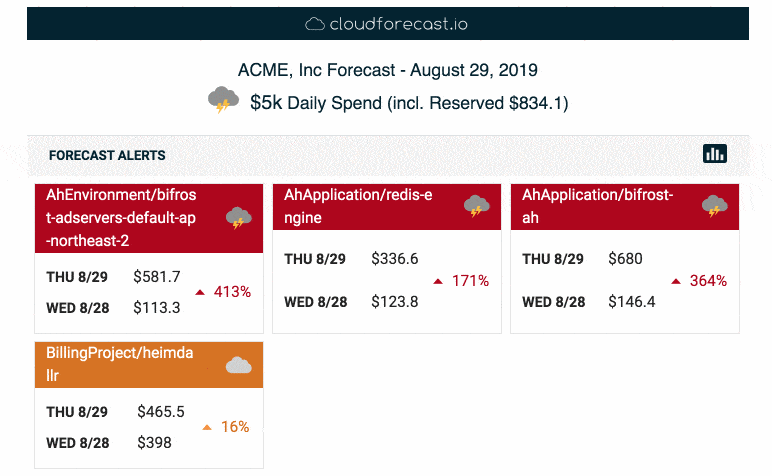
Sample CloudForecast Report – Source: CloudForecast
These reports are great for engineers that require day-to-day details, but they aren’t very effective for CFOs that want more of a monthly, high-level summary of what’s happening. That’s why the CloudForecast platform provides CFOs with monthly Excel financial reports containing all of the data that they need.
These Monthly Financial Report solves two problems:
- The invoice from AWS is vague and doesn’t provide a detailed breakdown of where costs are going.
- There are multiple stakeholders within organizations that care about the costs that arrive monthly (Finance, Accounting, C-Level, etc.).
Each report contains a comprehensive summary of every line item in AWS by month and cost comparisons and trends that financial stakeholders can easily understand.
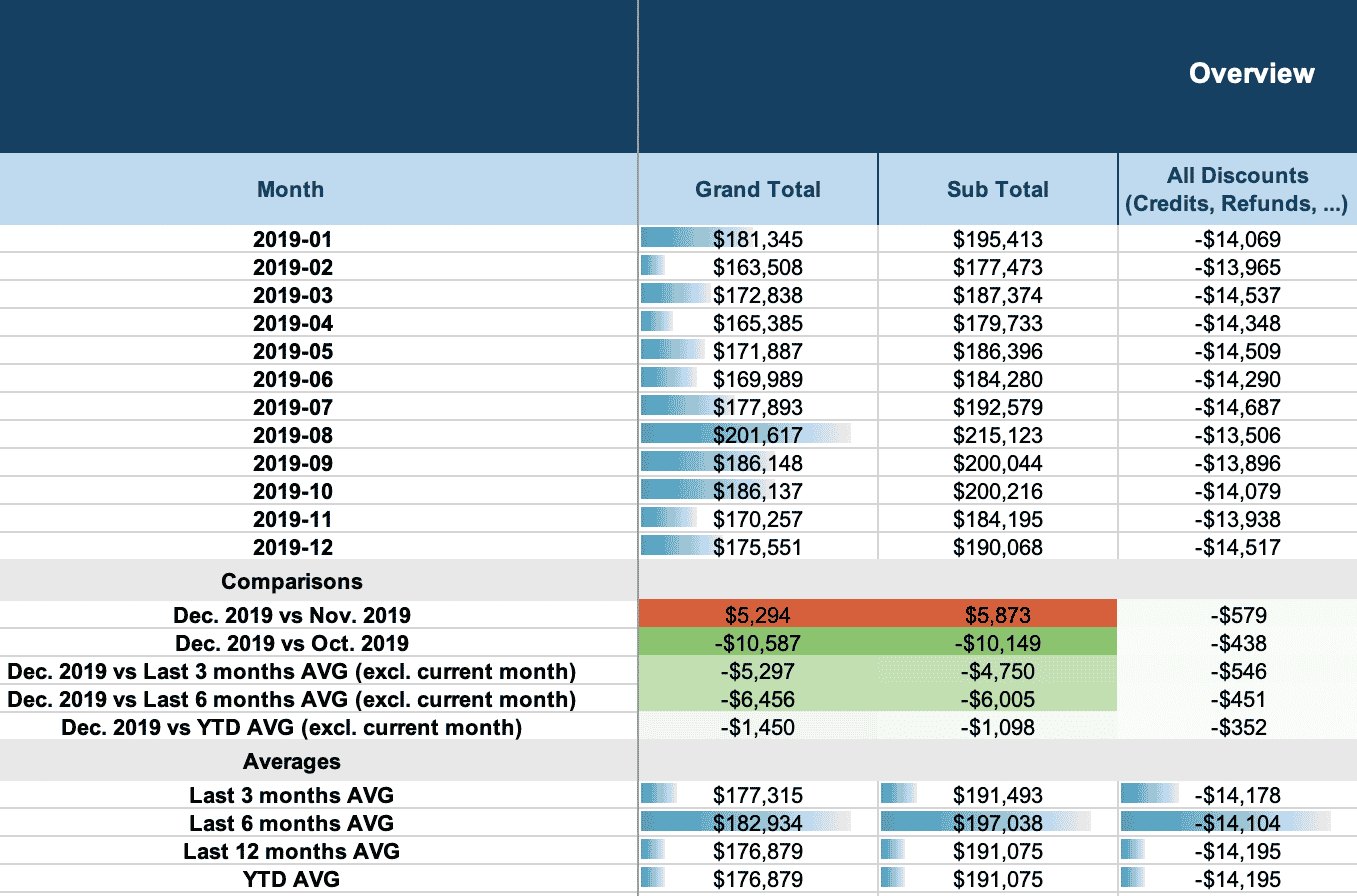
Sample CloudForecast Monthly Financial Report – Source: CloudForecast
While AWS Cost Explorer provides a lot of the same data, CloudForecast is designed to help you take control of your monthly budget and create a culture of AWS cost responsibility within your organization. You can react more quickly to cost anomalies with proactive alerts and keep everyone on the same page with email and Slack reports that are thoughtfully designed.
Many AWS cost management tools charge a percentage of managed spend, which means they aren’t necessarily incentivized to save you money! CloudForecast has a simple flat monthly pricing structure with no contracts, making it much more affordable and easy to try out before committing your entire organization.
Sign up for a free 30-day trial to see it in action!
AWS Cost Monitoring & Financial Governance
The final piece of the puzzle is implementing Cost Monitoring & financial governance necessary to prevent cost overruns and promote responsible AWS usage among engineers. A critical part of this is fostering a culture of cost responsibility in order to eliminate waste and ensure that there aren’t any unexpected bills that impact other areas of the budget.
Don’t forget to download our Checklist of Tips to Get Engineering Buy-in when it comes to generating and sharing cost reports.
A few governance rules to consider include:
- Track AWS cost and usage at both a cost center or business unit level and at an application or workload level.
- Constantly monitor and remove unused resources at a workload level to avoid unnecessary AWS costs.
- Track, manage and fix underused instances at a workload level before they become a major expense.
- Look for resources that aren’t tagged and ensure they’re accounted for when analyzing cost and usage statistics.
- Look for allocated spend spikes to specific businesses or cost centers and address any abnormalities.
Engineering teams should have daily insights into costs and actively work to address any anomalies or issues. On a monthly basis, you should review high-level reports and ensure that each department or application/workload is on track with their predefined budget or troubleshoot why that may not be the case to avoid expensive overruns and other issues.
The Bottom Line
IT is a dominant part of many corporate budgets, and with the transition to cloud infrastructure, it’s imperative for CFOs to understand how to model, forecast and manage cloud budgets. While there are many differences with conventional IT budgets that make it challenging, there are also many free or low-cost tools that can ease the burden and keep everything on track.
Try CloudForecast today to keep your AWS spending on track!
Manage, track, and report your AWS spending in seconds — not hours
CloudForecast’s focused daily AWS cost monitoring reports to help busy engineering teams understand their AWS costs, rapidly respond to any overspends, and promote opportunities to save costs.
Monitor & Manage AWS Cost in Seconds — Not Hours
CloudForecast makes the tedious work of AWS cost monitoring less tedious.
AWS cost management is easy with CloudForecast
We would love to learn more about the problems you are facing around AWS cost. Connect with us directly and we’ll schedule a time to chat!






