Using Slack AWS Integration to Streamline Decision-Making with AWS Chatbot
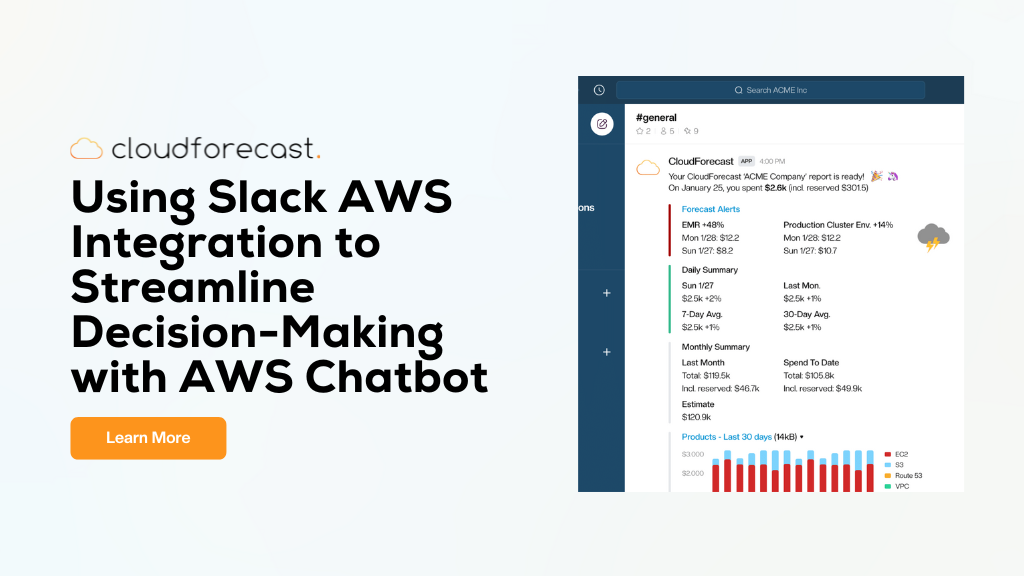
Implementing Slack AWS integrations within your team channels allows you to maximize cloud-saving opportunities and implement infrastructure changes instantly. Real-time integration solutions are essential for DevOps teams to have easy access to the data to instantly make informed decisions.
This is where AWS Chatbot comes in. With the capability to integrate with multiple chat platforms, it offers a streamlined approach to managing these changes directly through familiar communication tools. This blog will explore how you can tap into AWS Slack Integration with AWS Chatbot to enhance decision-making capabilities, significantly cutting down on delays and resource wastage.
What is AWS Chatbot?
AWS Chatbot is an interactive agent designed to facilitate ChatOps for AWS within various chat platforms such as Amazon Chime, Microsoft Teams, and Slack. This service allows teams to securely interact with multiple AWS services directly from their organizational chat channels. AWS Chatbot enables direct receipt of notifications about operational events, security findings, or budget alerts, ensuring that the entire team can gauge and discuss these issues in real-time. Getting started with AWS Chatbot involves setting up a configuration for the chat services that you use via the AWS Chatbot console, and then integrating the bot into your channels or chatrooms.
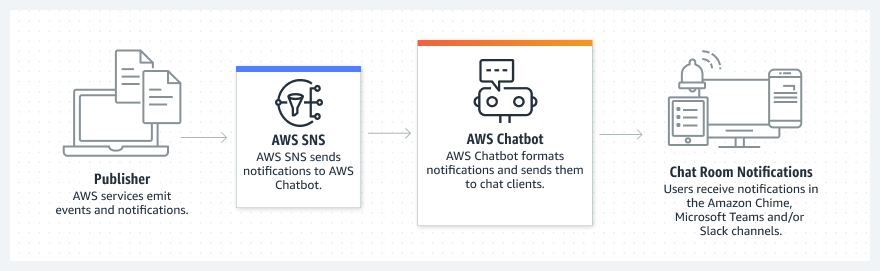
Image Source: AWS Chatbot Documentation
Benefits of Slack AWS Integration:
Slack AWS Chatbot is a critical tool for enhancing decision-making and operational agility within cloud environments. Here are various use cases it offers:
- Streamlined Operations: Centralizes notifications and commands in chat channels, making it easier for teams to stay informed and react quickly to changes and alerts.
- Enhanced Collaboration: Encourages team discussion and rapid resolution of issues directly within the chatroom, fostering a collaborative problem-solving environment.
- Secure Interactions: Utilizes AWS Identity and Access Management (IAM) to ensure that commands and interactions are securely managed according to organizational policies of your AWS account.
- Broad Service Integration: Supports interactions with a wide range of AWS services, enhancing the ability to monitor and manage the cloud environment effectively.
- Actionable Notifications: Enables the transformation of notifications into actionable items with custom actions, allowing users to execute predefined Lambda functions or CLI commands directly from the notifications for immediate issue resolution.
Integrating chatbot directly with Slack ensures that all members have immediate access to important alerts and can execute necessary commands without leaving their communication platform.
What Notifications Can You Get With AWS Chatbot?
AWS supports integration with a variety of AWS services to facilitate comprehensive monitoring and alerts within your communication channels. Here’s a look at some of the key AWS services that can be connected with Slack AWS Integration:
- Amazon CloudWatch: Sends notifications about metrics, alarms, and logs to help you monitor applications, respond to system-wide performance changes, and optimize AWS resources.
- AWS Security Hub: Delivers critical security alerts, allowing teams to quickly respond to potential threats and vulnerabilities within their AWS environments.
- AWS Budgets: Provides alerts when spending exceeds predefined budget thresholds, which is crucial for managing cloud pricing effectively.
- AWS Cost Anomaly Detection: Alerts you to unusual spending patterns, offering early warnings to prevent unexpected expenses.
- AWS Systems Manager Incident Manager: Notifies teams about operational incidents, facilitating quick response and resolution to minimize downtime.
- Amazon EventBridge: Streams real-time data from over 200 Amazon Web Services and SaaS applications, enhancing visibility into application and infrastructure events that affect your systems.
You can read more about the wide range of AWS services supported in AWS ChatOps Documentation.
How Are Teams Using AWS Chatbot?
Teams across various industries are leveraging Slack AWS Chatbot to enhance their operational efficiency and security posture. Here are three key ways teams are using AWS Chatbot:
- Remediate Security Findings
AWS Chatbot integrates with AWS Security Hub to provide teams with instant notifications about security findings. Once alerted, teams can use predefined CLI commands directly from their Slack workspace to quickly address and remediate these findings. This immediate interaction reduces the time to resolve vulnerabilities and enhances the security of AWS environments. - Resolve IT Incidents Faster
Slack AWS integration and AWS Teams integration plays a crucial role in incident management by speeding up response times. Integrated with AWS Systems Manager Incident Manager, the chatbot delivers real-time alerts and updates about IT incidents to the chat channels. Teams can discuss and collaborate on these incidents directly within Slack/Teams, enabling them to resolve issues more swiftly and effectively. - Visibility Into Application Events
AWS Chatbot improves visibility into application events by streaming notifications from Amazon EventBridge into chat channels. DevOps teams can monitor and respond to over 200 types of Amazon Web Services affecting their applications. By receiving these alerts directly, teams can quickly assess and act upon operational events. This ensures continuous monitoring and rapid response to application dynamics. - Automating Routine Operations
Setting up custom actions linked to Lambda functions or automation runbooks, teams can execute repetitive tasks directly from their chat environments. This includes tasks like starting or stopping non-critical instances during off-hours to save costs, or scaling resources based on workload changes. - Collaborative Deployment and Change Management
AWS Chatbot facilitates better communication during the deployment process and other change management activities. By sending notifications about deployment statuses or any issues that arise during the process, teams can quickly convene to address and resolve these issues, ensuring smoother and more reliable deployments. - Real-time Monitoring and Alerts
AWS Chatbot can be configured to send alerts from AWS monitoring services like Amazon CloudWatch or AWS Lambda, providing teams with immediate notifications about performance metrics or system anomalies. This real-time monitoring capability allows teams to swiftly respond to potential issues before they escalate, ensuring system stability and performance. - Cost Management and Optimization
AWS Chatbot can alert teams to cost-related issues in real-time, such as exceeding budget thresholds or identifying cost anomalies. By integrating with AWS Cost Management tools, it provides actionable insights directly into chat channels, allowing teams to discuss and take immediate action to optimize cloud spending and prevent budget overruns.
CloudForecast’s AWS Cost Reports Slack Integration
Available in the Slack App Directory, CloudForecast’s Slack Integration simplifies managing AWS cost monitoring for your engineering teams. Directly through our app, leverage filters like AWS Tags, sub-accounts, and AWS Cost Categories to socialize AWS costs they own effectively among teams and catch potential AWS costs surprises early.
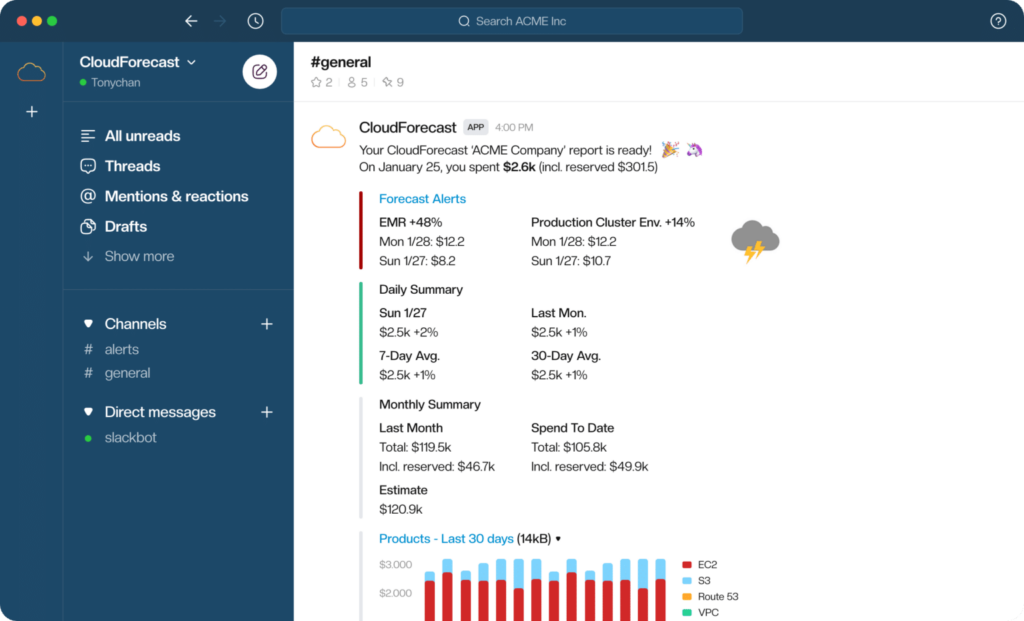
Final Thoughts
In conclusion, AWS Chatbot Slack integration helps your team respond faster and manage Amazon Web Services more effectively. This tool simplifies workflows and enhances team communication, making your cloud operations more efficient and responsive.
If you’re looking for an easy and quick way to manage and socialize AWS costs to your engineering team, be sure to check out CloudForecast and our Slack integration. We offer a 30-day Free Trial with no Credit Card required and a Free Community Plan.
Manage, track, and report your AWS spending in seconds — not hours
CloudForecast’s focused daily AWS cost monitoring reports to help busy engineering teams understand their AWS costs, rapidly respond to any overspends, and promote opportunities to save costs.
Monitor & Manage AWS Cost in Seconds — Not Hours
CloudForecast makes the tedious work of AWS cost monitoring less tedious.
AWS cost management is easy with CloudForecast
We would love to learn more about the problems you are facing around AWS cost. Connect with us directly and we’ll schedule a time to chat!




