Part 3: AWS Tag Validation in Terraform Continued: Validating Tag Names and Values
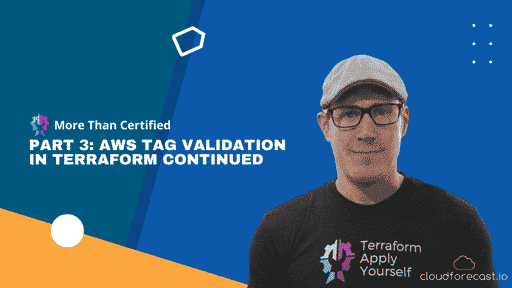
In the third part of this blog series, we’re going to once again refactor the code from the previous post to give us even more assurance that the required tags we’re looking for exist.
We’ll then validate that the values of those tags match expected values using some terraform function magic once again. If you haven’t completed the previous post, you can always clone the code from the Github link
Refactor
Let’s refactor the module calls in our main.tf to separate the tags into separate variables. This will ensure that those variable keys are always correct and specified:
1
2
3
4
5
6
7
8
9
10
11
12
13
module "finance-bucket" {
count = 1
source = "./s3-bucket"
team = "finance"
service = "s3"
}
module "devops-bucket" {
count = 1
source = "./s3-bucket"
team = "devops"
service = "s3"
}
Then let’s refactor the module itself to accept those variables by modifying s3-bucket/main.tf. As you can see, we have modified the bucket attribute once again to reference our var.team. Since it is its own variable now, we don’t have to utilize an index. We’ve also utilized the lower()function to ensure the name is lowercase.
1
2
3
4
5
6
7
8
9
10
11
12
resource "random_id" "s3_id" {
byte_length = 2
}
resource "aws_s3_bucket" "team-bucket" {
bucket = "${lower(var.team)}-bucket-${random_id.s3_id.dec}"
tags = {
Service = var.service
Team = var.team
}
}
We then need to refactor s3-bucket/variables.tf to initialize and validate those new variables:
1
2
3
4
5
6
7
8
9
10
11
12
13
14
15
variable "service" {
type = string
validation {
condition = contains(["s3", "ec2", "rds"], var.service)
error_message = "Please define the service tag as s3, ec2, or rds."
}
}
variable "team" {
type = string
validation {
condition = contains(["devops", "finance", "security"], var.team)
error_message = "Please define the Team tag as devops, finance, or security."
}
}
As you can see, we now have the ability to validate the value of the tag as well as its presence and spelling of the tag. We’re once again using the contains() function to ensure that the definition of the variable is contained within the list provided. Let’s do some testing!
Run terraform apply -auto-approve first to deploy these resources. Everything should deploy successfully.
Once that has been done, comment out the team variable definition from the finance bucket in your main.tf.
Now, run terraform apply -auto-approve once again.
1
2
3
4
5
6
│ Error: Missing required argument
│
│ on main.tf line 31, in module "dev-bucket":
│ 31: module "dev-bucket" {
│
│ The argument "team" is required, but no definition was found.
It fails. Perfect!
Now, uncomment that team variable definition and change the definition to management.
Run another terraform apply -auto-approve.
1
2
3
4
5
6
7
8
│ Error: Invalid value for variable
│
│ on main.tf line 34, in module "dev-bucket":
│ 34: team = "management"
│
│ Please define the Team tag as devops, finance, or security.
│
│ This was checked by the validation rule at s3-bucket/variables.tf:11,3-13.
Great! Our validation is working!
Conclusion
So we’ve seen another way to validate tags. Tune in to the next post to see how we can take this a step further and add extra variables to this deployment.
Manage, track, and report your AWS spending in seconds — not hours
CloudForecast’s focused daily AWS cost monitoring reports to help busy engineering teams understand their AWS costs, rapidly respond to any overspends, and promote opportunities to save costs.
Monitor & Manage AWS Cost in Seconds — Not Hours
CloudForecast makes the tedious work of AWS cost monitoring less tedious.
AWS cost management is easy with CloudForecast
We would love to learn more about the problems you are facing around AWS cost. Connect with us directly and we’ll schedule a time to chat!






