Complete AWS Lambda Pricing and Optimization Guide
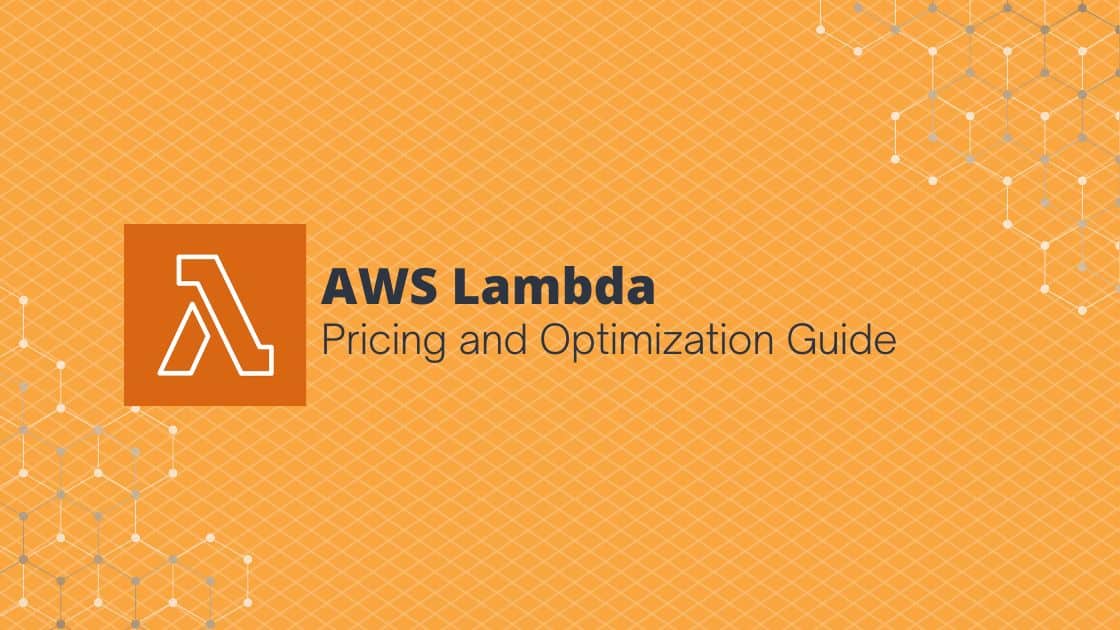
Without careful oversight, AWS Lambda pricing can become an expensive choice for your project. Companies are increasingly moving their production code to serverless functions using AWS Lambda, which has gained popularity for its better code maintenance, low-cost hosting charges, and automatically scaled and optimized performance.
Lambda is one example of serverless functions, or single-purpose, programmatic functions hosted and maintained by cloud providers like AWS, Azure, or GCP to ensure near-perfect runtime and scaling to any incoming network request volume. Companies can use Lambda, an event-driven compute service, to run any type of application or backend service without worrying about provisioning or managing servers.
Lambda adapts to a variety of use cases across startups and enterprises alike. It can process data at scale, run interactive web and mobile backend services, enable powerful machine learning models, and build in-house event-driven applications.
It also specifies limits for the amount of compute and storage resources used to run and store serverless functions. These limits apply to a number of resources, such as the number of concurrent executions; storage for uploaded functions as well as quotas for function configuration; deployment and execution parameters like memory allocation; timeout; environment variables; layers; and burst concurrency.
The key to using Lambda is keeping your costs in check. This article will review Lambda’s pricing structure to show how costs can be efficiently managed without compromising on operational excellence and execution of Lambda functions. It will also discuss tools like CloudForecast that can help engineering teams monitor and reduce their serverless computing costs on AWS.
Understanding AWS Lambda Pricing
AWS Lambda pricing is based on the amount of memory allocated to the serverless function and the amount of time the code runs, rounded to the nearest millisecond. The key variables that determine Lambda costs are the type of architecture, the number of requests, the time frame for which the requests apply, the duration of each request (in milliseconds), and the amount of memory allocated to the Lambda function.
Each Lambda request starts when code executes in response to an event trigger from services like Amazon’s Simple Notification Service or calls from Amazon API Gateway or via the AWS SDK. The cost for each compute and storage resource is calculated depending on the function configuration.
AWS offers a free tier that allows one million free requests per month and 400,000 GB-seconds of compute time per month powered by x86 and Graviton2 processors. It also offers a flexible pricing model called the Compute Savings Plan, based on guaranteed usage (measured in dollars per hour) for a one- or three-year term.
AWS Lambda does offer an attractive feature called Provisioned Concurrency that enables greater control over start-up latency when Lambda functions are triggered. Provisioned concurrency solves the problem of variable start-up latency when a Lambda service is triggered on demand and scales up to meet the needs of the application workloads. This overhead in starting a Lambda function is referred to as cold start, and the magnitude of this problem is a function of the time taken to set up the execution environment and the duration for the code to be initialized.
As illustrated in this official AWS example, with provisioned concurrency enabled, the percentage of requests served within a given time remains fairly constant—especially for the slowest five percent of the requests—in comparison to a scenario with provisioned concurrency disabled. At scale, this can have a massive impact not only on the costs but also on the user experience.
While the first factor is controlled by AWS, the second factor falls to the developer. The code initialization duration is predominantly responsible for cold start latency. Provisioned concurrency solves for cold start by enabling Lambda functions to be initialized for high workloads in milliseconds.
AWS provides a pricing calculator to estimate the cost of using Lambda for your applications. The below estimate provides pricing calculations for a sample application with the following settings:
- Architecture: x86
- Number of requests: 1 million per minute
- Duration of each request: 5 ms
- Amount of memory allocated: 512 MB
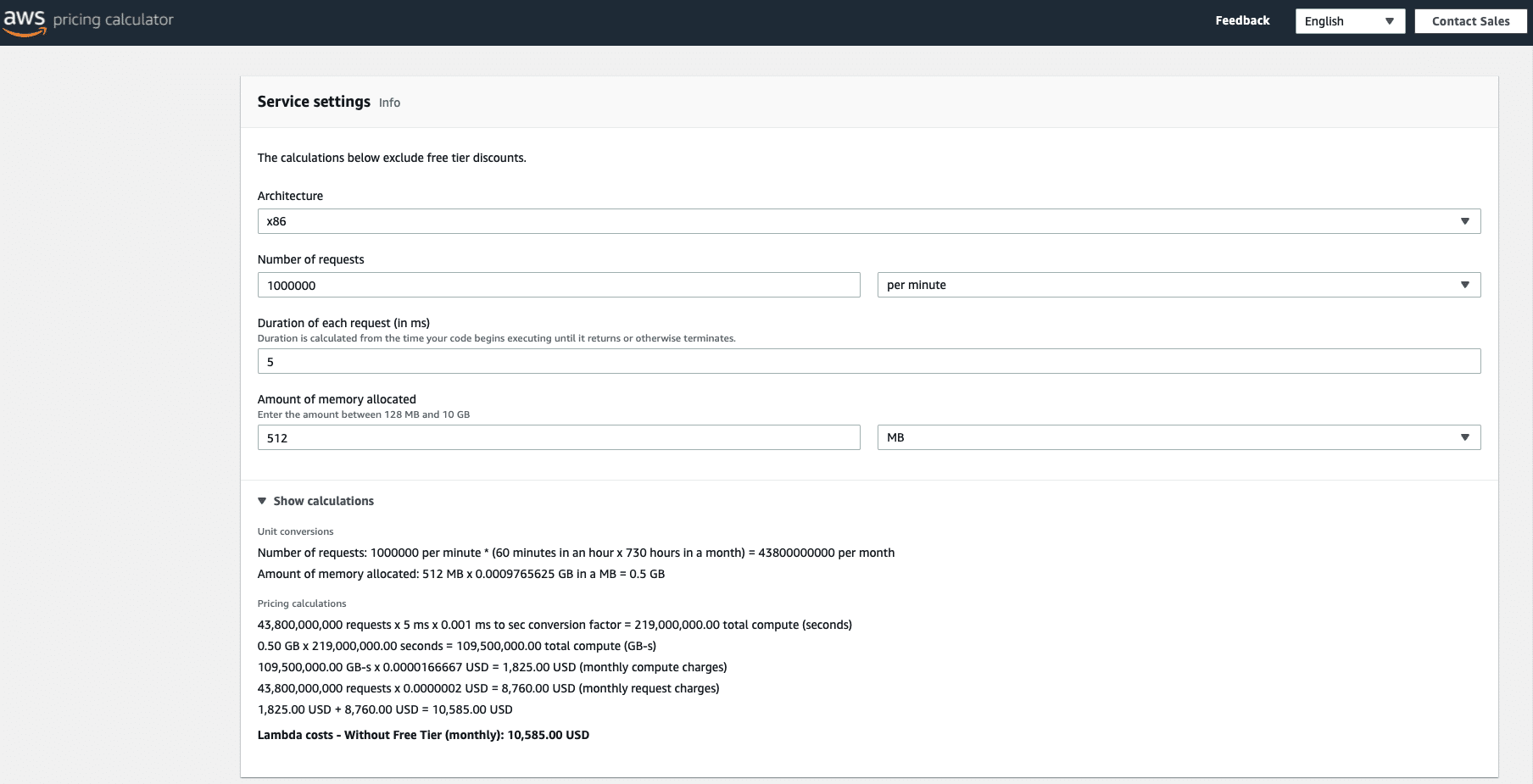
The same pricing calculator can also provide an estimate for provisioned concurrency. In this case, in addition to the above parameters, the cost is a function of the amount of concurrency specified and the period of time the configuration is active.
Controlling AWS Lambda Pricing
AWS Lambda pricing does offer options for controlling costs, but as the above example showed, the cost of function calls can quickly scale up as part of the organizational application workload. If the configuration is not carefully monitored and fine-tuned for current applications, Lambda can become prohibitively expensive.
You can keep AWS Lambda costs down by focusing on three important factors:
- the memory of the Lambda function
- the number of times the function is invoked
- the length of time the function is invoked
The cost of a Lambda function invocation is multiplied by its execution time and memory size, so reducing either factor by even a small amount can have a significant impact on billable costs. It’s important to ensure you have the correct configuration. Periodic monitoring of the actual values of the memory size and the number and duration of function calls can help confirm whether the current configuration is fine-tuned for the current workload.
AWS Lambda logs are ingested into Amazon CloudWatch, so mining these logs can help optimize the configuration and the costs. External tools like CloudForecast can also monitor usage and costs.
Avoiding high maximum execution time also helps save costs. It’s common to have a buffer of execution time beyond what’s specified, but the additional costs incurred by Lambda functions add up, making it prudent to change the value of the “duration of each request” parameter as needed.
Lambda Step Functions can also help manage costs. Step functions are state machines with a visual workflow that allow developers to coordinate different tasks like calling various Lambda functions. Using step functions is a more efficient way to poll for the status of tasks. Typically, long polling increases the costs of Lambda functions as they are waiting idle, and step functions help alleviate the total costs based on the number of state transitions to execute the application, instead of the execution time of a workflow.
Another tactical method to control Lambda costs is to evaluate whether your application can be run asynchronously. Running async workloads prevents idle downtime in which the AWS Lambda functions wait for external applications to complete. If the overall architecture can be analyzed for idle instances and reconfigured for asynchronous execution, the costs of Lambda functions can be drastically reduced.
The frequency at which Lambda functions are invoked can also impact the usage and costs. Where applications like Kinesis are used as a Lambda function trigger, increasing the batch size can reduce the frequency at which the Lambda function needs to be invoked, thus reducing the total number of executions.
Writing optimized production code always helps, and its lower execution time can reduce Lambda costs. You can, for instance, record and analyze the Duration metric in CloudWatch for slow execution times.
For some applications, EC2 spot instances may be cheaper and more effective than Lambda functions. This is especially true for an application architecture in which the traffic is predictable and sustained, making a reliable EC2 spot instance a more suitable alternative.
Conclusion
AWS Lambda and serverless functions have had a tremendous impact on the efficient execution of software, data, and machine learning applications in the cloud. Lambda can help you achieve savings on your engineering costs, but it’s possible to reduce your costs even more by optimizing the configuration of your applications and fine-tuning your resources.
Doing this work manually can require careful logging and monitoring of your application in production settings. Instead, you can use tools to automate and dynamically adjust Lambda function settings to reduce costs in a more cost- and time-efficient manner. One of those tools is CloudForecast, which can manage and optimize the cost of using AWS services like Lambda.
CloudForecast provides an out-of-the-box solution for engineering teams to monitor their monthly budget and move toward a more responsible use of Lambda functions. Its detailed reports suggest ways to reduce AWS Lambda pricing, and it can also provide reports for your finance and accounting teams.
To learn more about how CloudForecast can help with your AWS Lambda pricing, check its official blog
Manage, track, and report your AWS spending in seconds — not hours
CloudForecast’s focused daily AWS cost monitoring reports to help busy engineering teams understand their AWS costs, rapidly respond to any overspends, and promote opportunities to save costs.
Monitor & Manage AWS Cost in Seconds — Not Hours
CloudForecast makes the tedious work of AWS cost monitoring less tedious.
AWS cost management is easy with CloudForecast
We would love to learn more about the problems you are facing around AWS cost. Connect with us directly and we’ll schedule a time to chat!






