AWS Cost Governance for Project Managers

The rise of cloud computing has simplified life for developers, but the economics of cloud computing can be complex. While C-level executives could wrap their heads around physical data centers, the growing web of services and pricing models has shifted cost governance responsibilities to project managers.
Let’s take a look at how project managers should approach AWS cost governance, how to communicate these costs to CFOs and other C-level executives and best practices to keep in mind.
The complexity of AWS pricing models has shifted more cost governance responsibilities to project managers.
Cost Governance 101
Cost governance is the process of measuring and optimizing costs over time. While cloud computing has streamlined DevOps workflows, AWS resources can be difficult to understand for anyone that’s not close to a project. Each resource also has its own unique pricing and usage models to consider.
Since most CFOs are non-technical, project managers are increasingly responsible for the cost governance of their projects. They must understand cloud resources and how to control them, as well as consolidate the information into useful reports for CFOs and C-level executives.
As a project matures and grows complex, project managers may need to delegate some of these responsibilities to dedicated DevOps teams that possess the skills needed to support cost management efforts and participate in cloud discussions—especially if they want to keep costs low over time.
The most common tool that you’ll use in understanding these costs is the AWS Cost Explorer, which lets you create custom reports to analyze cost and usage data. In addition, you can use AWS Budgets to create and manage custom budgets that alert when costs or usage exceed budgeted amounts.
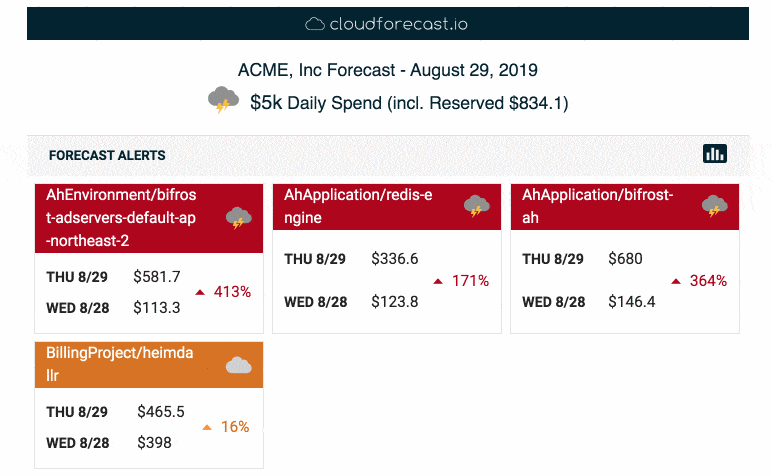
CloudForecast’s AWS Cost Reports – Source: CloudForecast
You can also use third-party tools, like CloudForecast, that provide daily and weekly cost reports for project managers that you can read and understand in just a few minutes. Since these are delivered via Slack and other channels, they may fit better into your daily workflow and help you save time.
How to Keep Your Team in Control
Every project should begin with discussing—rather than immediately provisioning—cloud resources. Project managers should take the time to understand cloud requirements at the onset and explore different options to minimize those costs with Reserved Instances, Savings Plans, and other strategies.
Download our Checklist of Financial Metrics for CFO Reports to better understand what executives are looking for in high-level cost reports.
Some key discussions to have include:
- What AWS resources will you require for development, testing, and production environments?
- What pricing models are available for these resources? Are there discounts available?
- What level of utilization do you expect for each resource and what are the projected costs?
The next step is putting policy-based and automated resource controls in place and enforcing them. Mandatory tagging policies ensure that each new resource is properly identified and categorized by project. You can also use IAM roles and permissions, AWS Organizations, and other tools.
Some key discussions to have at this stage include:
- Who can deploy resources?
- Who is responsible for monitoring them?
- How are these new resources categorized?
- What are the cost-related communication channels?
With resource control policies in place, you should next define how a project’s costs are actually reported. Chargeback strategies involve charging business units for their IT usage, whereas showbacks involve calculating the value of IT services consumed by business units without actually charging it.
Finally, you should commit to ongoing cost optimization. So-called configuration drift creates cost inefficiencies that should be addressed in a timely manner to avoid cost overruns. You should appoint someone to regularly review tagged keys and values to identify non-standard use cases and anomalies.
What to Report to Your CFO
Most CFOs and C-level executives don’t want to log into AWS to filter or view cost reports. They need information that’s easily accessible in Microsoft Excel or other tools that they already use to build their financial models. As a project manager, it’s your responsibility to deliver these numbers.
CloudForecast recently launched AWS Monthly Financial Reports to automate the reporting of high-level financial reporting based on conversations we had with CFOs and executives.
We recommend building spreadsheets with the following data:
- Monthly grand totals, subtotals, and discounts.
- Year-over-year and month-over-month average comparisons.
- 3- and 6-month and year to date average comparisons.
- Averages over the past 3-, 6-, and 12-month periods, as well as the year to date period.
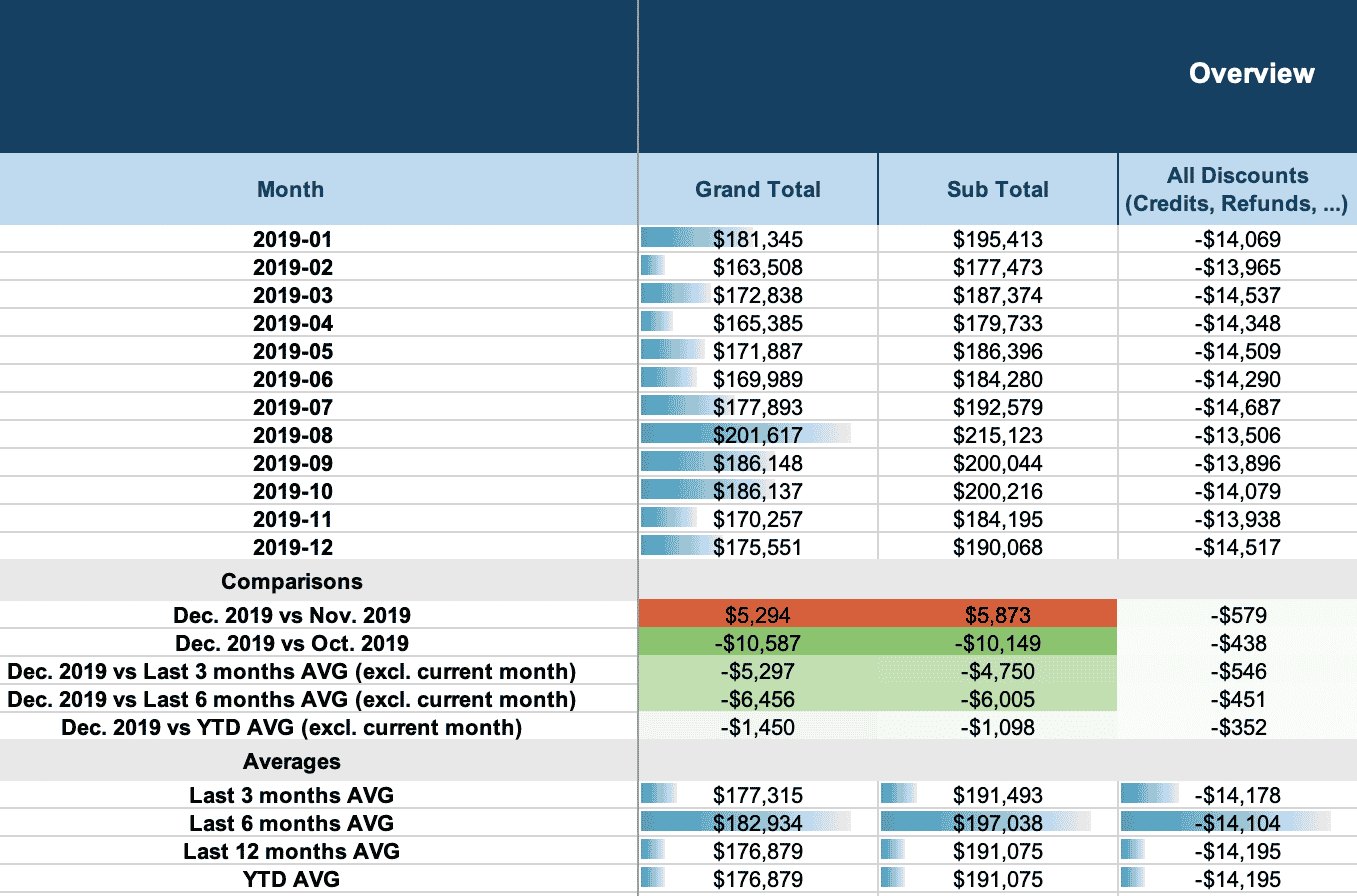
CloudForecast’s Spreadsheet for CFOs – Source: CloudForecast
If you’re not using a dedicated tool like CloudForecast, you may have to either manually copy over the data from AWS cost reports or exported CSV files. Or, you can check out open-source tools to help you generate Google Sheets or custom CSV files with the data that you need.
Best Practices to Remember
Cost governance is a huge topic that becomes increasingly complex as new technologies and pricing models reach the market. As complexity grows, project managers should ensure that they stay on top of these costs to avoid costly overruns and ensure that you’re staying at or below your budget.
Cost governance best practices to keep in mind include:
- Involve the Team: Developers should be cost-conscious when provisioning resources. Teach your team to periodically look for ways to save and to deactivate resources that they’re no longer using to save money.
- Plan & Budget: Come up with a plan based on your cloud resource requirements and create a budget using AWS Budgets. Just like your personal finances, these efforts help set a baseline and make it easier to spot cost overruns.
- Use Daily Reports: Create daily reports in AWS Cost Explorer or configure them with tools like CloudForecast and try to review them on a schedule. The earlier that you catch any issues, the less money you’ll lose.
- Automate Reporting: Don’t waste time copying-and-pasting data from AWS Cost Explorer into spreadsheets. Find tools or zaps that can help you automate the process and keep stakeholders up-to-date without sacrificing your time.
The Bottom Line
AWS cost governance is quickly becoming a vital skill for project managers, particularly as AWS and other cloud services grow more complex. The good news is that the right tools can help simplify the process of understanding and measuring costs, including AWS Cost Explorer and CloudForecast.
If you’re looking for a way to simplify AWS cost governance, CloudForecast provides project managers with daily cost reports and automatically compiles reports for CFOs and C-level executives. Sign up for a free trial today!
Manage, track, and report your AWS spending in seconds — not hours
CloudForecast’s focused daily AWS cost monitoring reports to help busy engineering teams understand their AWS costs, rapidly respond to any overspends, and promote opportunities to save costs.
Monitor & Manage AWS Cost in Seconds — Not Hours
CloudForecast makes the tedious work of AWS cost monitoring less tedious.
AWS cost management is easy with CloudForecast
We would love to learn more about the problems you are facing around AWS cost. Connect with us directly and we’ll schedule a time to chat!






