CloudForecast’s New Feature: AWS Reserved Instances Weekly Report
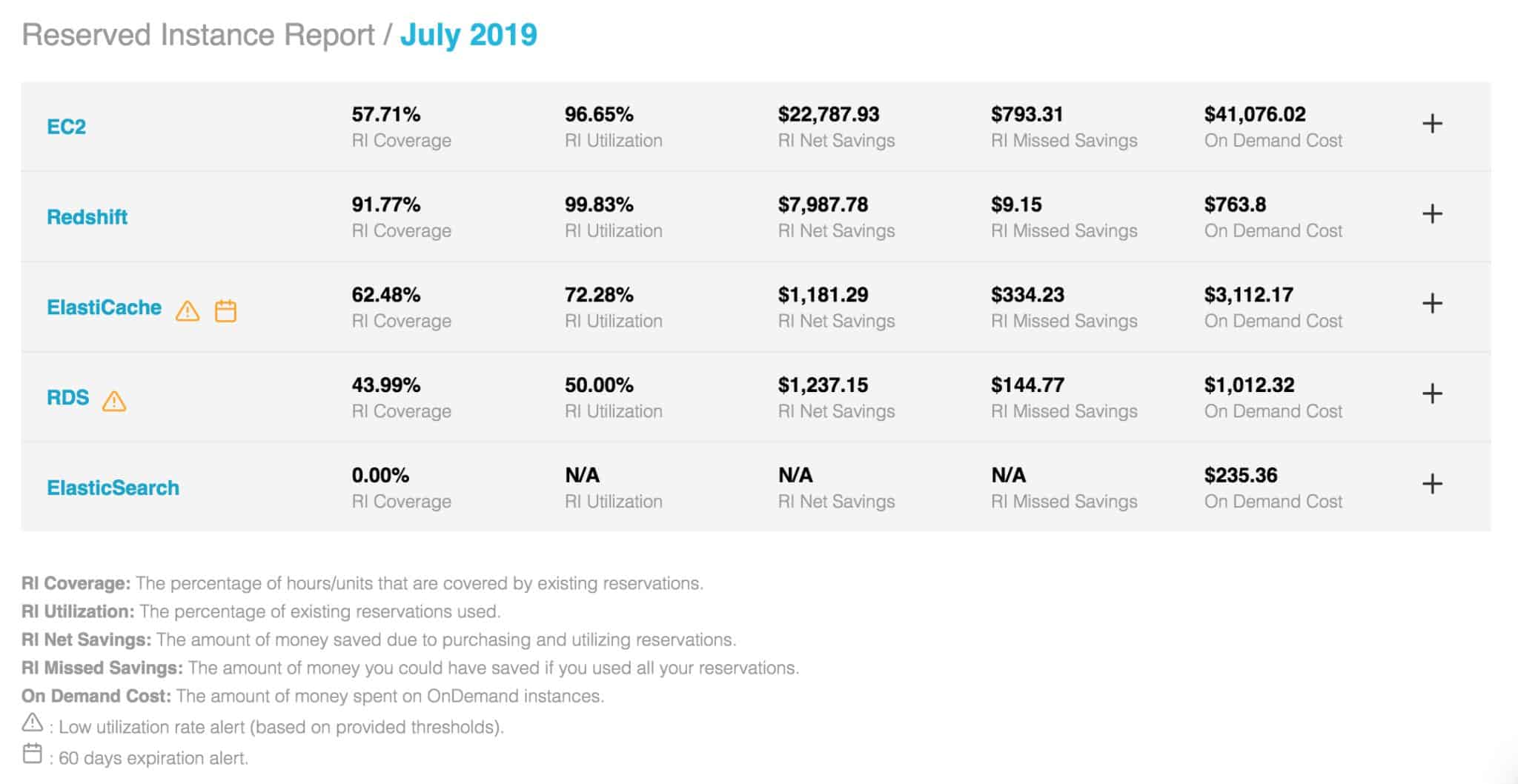
Investing in AWS reserved instances is a great way to help you reduce your monthly AWS cost. The potential savings can be up to 75% compared to on-demand pricing if being fully utilized and managed properly. However, reporting on, managing and keeping track of your reserved instance investments can be difficult and cumbersome if you are juggling many other things within your company. The savings of these up-front investments can go down the drain very quickly if they are not being well managed and under-utilized.
We’re releasing a new AWS reserved instances weekly report today to help solve some of these frustrating problems that we’ve found in our personal experience managing AWS reserved instances. This new feature in the app does a great job consolidating the AWS console information and provides a cleaner overview than what’s available in AWS cost explorer. In less than a minute every week, you’ll have a good handle and health summary of all your reserved instance investments so you can focus on more important tasks with your infrastructure. There are two parts to this new feature:
AWS Reserved Instances Weekly Email Report
Subscribers of this feature will receive a weekly report every Tuesday that breaks down their AWS reserved instances investment in an easy to understand and digestible way. The report proactively alerts you and your team of any reserved instances that are underutilized, what the potential missed savings are and any on demand cost.
The alert section of the email is also clickable, which links back to the in the app that leads you to the exact problem areas of your AWS reserved instances investments.
Reserved Instances Reporting in the App
In addition to the email, there is a new area in the app thats gives you the option to add multiple recipients to the report, adjust thresholds for your alerts and view historic reports from past months and/or week. The historic reports are interactive and gives a full “accordian” breakdown of all your AWS reserved instances investments:
- AWS reserved instance type (ec2 reserved instances, redshift reserved instances, RDS reserved instances, elasticache reserved instances, elasticsearch reserved instances).
- Region
- Reserved Instances family and type
- Reserved Instances by ID
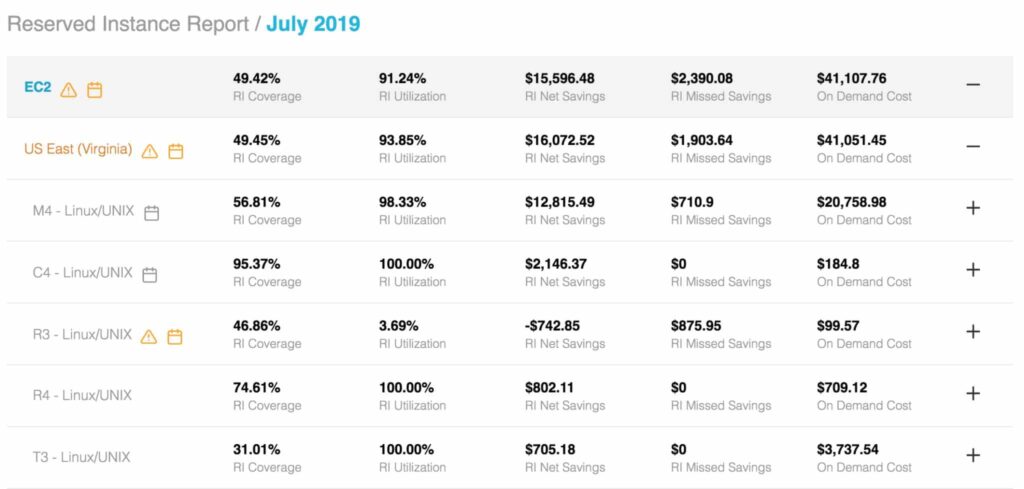
Within each reserved instance, there is greater detail of the following information provided:
- AccountName
- Start Date Time
- End Date Time
- SubscriptionType
- Scope:
- The Availability Zone (AZ)
- Convertible
- Platform
- Number of Units
The AWS reserved instances weekly report in the app also provides alerting on expirations and under utilization for all your reserved instances. You can follow the alert “bread crumbs” with our waterfall approach to find the exact reserved instances in your portfolio that are underutilized or expiring within the next 60 days.
This new feature will help companies who invest in AWS reserved instances save time and money on your reserved instances purchases by giving them a cleaner overview and proactive alerting. If you have any follow up questions, feedback or ways we can improve the product, don’t hesitate to me directly at [email protected]!
Want to try CloudForecast? Sign up today and get started with a risk-free 30 day free trial. No credit card required.
Manage, track, and report your AWS spending in seconds — not hours
CloudForecast’s focused daily AWS cost monitoring reports to help busy engineering teams understand their AWS costs, rapidly respond to any overspends, and promote opportunities to save costs.
Monitor & Manage AWS Cost in Seconds — Not Hours
CloudForecast makes the tedious work of AWS cost monitoring less tedious.
AWS cost management is easy with CloudForecast
We would love to learn more about the problems you are facing around AWS cost. Connect with us directly and we’ll schedule a time to chat!




