New Features: Monitor your AWS Saving Plans, Reduce the Noise & Show Usage Only

Happy belated New Years from CloudForecast!! We hope the start of 2020 has been going well for you all. We’re coming in hot with three new features available to you in our app:
AWS Saving Plans Monitoring
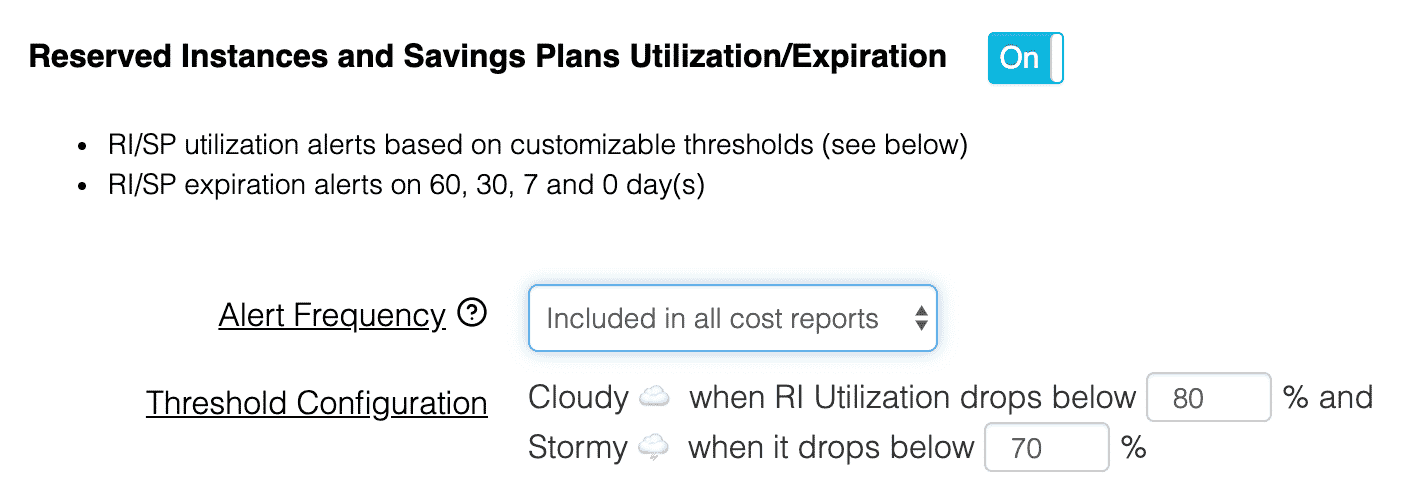
This feature is only available to Growth & Enterprise subscribers.
If you have invested in AWS Saving Plans, or planning to in 2020, you can now easily keep track of utilization and upcoming expiration in your existing Daily Cost Reports.
The new feature proactively alerts you if there your Saving Plans are underutilized or if there are upcoming expirations. If you are familiar with our existing Reserved Instances monitoring feature, this works the same exact way to ensure you are getting the most out of your upfront investment.
We have customers using this feature by monitoring upcoming RI expirations and then buying Saving Plans to cover the expired RI’s for easier management.
Absolute Value Threshold
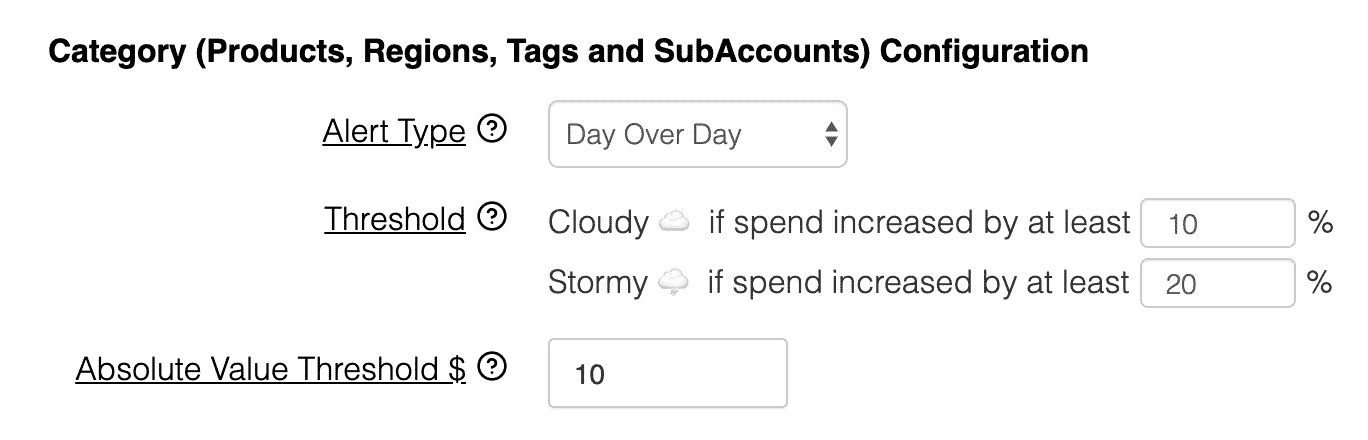
The new Absolute Value Threshold feature helps reduce the noise of your cost reports within category spend (Product, Region, Tag, and Sub-accounts).
What often happens is that you’ll get a Forecast Alert of a cost anomaly that shows a significant increase % wise, but it’s insignificant when it’s comparing to your overall spend and accounting for the actual numerical value.
Example scenario: $0 -> $5 – Although this technically a 500% increase, the numerical difference is only $5, which may not be significant enough for you to care about.
With the new Absolute Threshold field, you set a dollar value threshold that will only create Forecast Alerts if the anomaly is greater than the dollar amount set. By setting a value you care about, your cost reports will only surface significant values.
Show Usage Only
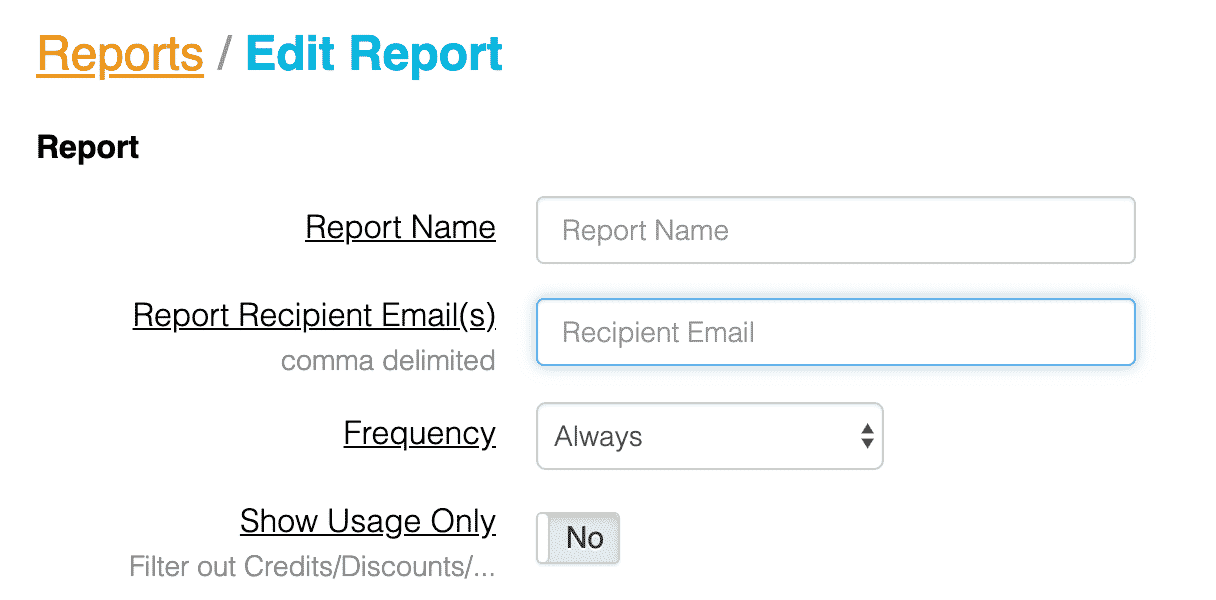 While gathering feedback from our customers, we began to realize each company monitors their AWS cost in different ways. Some prefer looking at their AWS cost that accounts for discounts, credits, etc., others want to look at their cost at a pure usage standpoint, and there are use cases where they want to see both.
While gathering feedback from our customers, we began to realize each company monitors their AWS cost in different ways. Some prefer looking at their AWS cost that accounts for discounts, credits, etc., others want to look at their cost at a pure usage standpoint, and there are use cases where they want to see both.
With the new Show Usage Only field, we now give you the option to monitor your AWS cost in two different ways:
- If it’s OFF, the cost in the reports will account for your discounts, credits, etc.
- If it’s ON, all the costs in the report will show the Usage Only and not account for your discounts, credits, etc.
It is OFF by default for all our customers at the moment. However, if seeing cost on a pure usage basis (no credits, discounts, etc.), you can now easily turn this ON for your existing cost report or create a separate cost report with this functionality turned on. This will provide greater flexibility to your team that matches your use case.
We hope these new features are helpful and improve on what we have. If there are features we should be thinking about, don’t hesitate to reach out to me directly: [email protected]. We would love the opportunity to learn and get feedback from you!
Not a customer and interested in trying this tool out? Sign up today and get started with a risk-free 30 day free-trial with us: Start 30 Day Free-trial
Manage, track, and report your AWS spending in seconds — not hours
CloudForecast’s focused daily AWS cost monitoring reports to help busy engineering teams understand their AWS costs, rapidly respond to any overspends, and promote opportunities to save costs.
Monitor & Manage AWS Cost in Seconds — Not Hours
CloudForecast makes the tedious work of AWS cost monitoring less tedious.
AWS cost management is easy with CloudForecast
We would love to learn more about the problems you are facing around AWS cost. Connect with us directly and we’ll schedule a time to chat!




